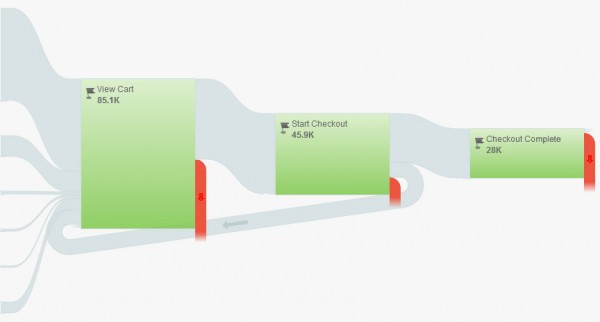Analyzing Your URLs for Maximum SEO Effectiveness
When undertaking an SEO campaign, most people look at their content first. While this is valuable, you also need to consider the first thing that a person will see before going to one of your web pages: the link. It’s important to analyze your SEO page titles in order to make sure that you are maximizing their effectiveness and power to boost your SEO rankings. Here are a few things you need to look at with your URLs:
Work to Create Shorter and Easier to Read URLs: Making the URL of your pages or blog posts easy to understand means that readers seeing the link will have a better sense of what to expect when they click. This also makes the links more attractive to search engines. Including keywords that you want to rank for as part of your URL is still an effective way to increase your rankings. You still want to avoid overstuffing your URLs with keywords — which, like other content, can make it look “spammy” in the eyes of search engines.
Along with easier to read URLs, you also want to keep your URLs as short as possible. This issue isn’t with search engines but with your readers. It’s been proven that people don’t like to read, copy or share longer URLs (over 100 characters).
Single Domains and Subdomains Are the Best: We’ve repeatedly seen the results — when someone fixes their website architecture so all of their content is in a subfolder instead of a subdomain, their SEO results improve. You should also avoid URLs that have multiple folders, since this can create lengthy URLs that appear to have many levels.
Canonicalize Similar URLs: Another way to improve your search engine rankings is to review if you have instances of multiple URLs with similar content. If you do, use a rel=canonical tag to canonicalize the similar URLs.
Avoid Tracking Parameters: Having tracking IDs at the end of the URLs is not as common — or necessary — as it used to be. You may need them in some cases to help track clicks for specific campaigns, however, so use your judgement to determine if the benefits outweigh having lengthy URLs.
Match Your Titles and URLs As Closely As Possible: People want to know the content of their stories before they read them. Keeping your URLs as closely related to the title of your page or blog post as possible will make sure readers know exactly what it’s about just from the link. However, you typically don’t need to worry about using connecting words from your title such as “and,” “or” or “but.”
Watch Out for Awkward Punctuation Characters in URLs: Many characters that are used in titles can create link breaks in URLs or have trouble being recognized by browsers. This can include empty spaces or characters such as “&” or “#.” Try to avoid using special characters in URLs and stick to basic letters and numerals. As noted, avoid spaces in URLs if possible and use dashes or underscores instead.
Keep Redirections to a Minimum: Most users won’t have a problem if a link they click on redirects to a different site. Things start to get dicey when a URL redirects two or more times before getting to its final page. Search spiders might get confused and readers might see this as being “spammy.”
Don’t Use Hashtags to Create Separate Content: There are exceptions to this rule, but generally it’s cleaner to have a fresh URL than to use a hashtag so that someone can jump to a specific point within a page.
Be Careful of Inconsistent Case Sensitivity: This is especially true for Linux/UNIX servers, which can interpret separate cases as separate URLs. Take steps to redirect or canonicalize URLs that use an incorrect case to the right one.
 Posted on May 12, 2015
Posted on May 12, 2015

 Posted on November 11, 2014
Posted on November 11, 2014
 Posted on October 23, 2014
Posted on October 23, 2014
 Posted on October 20, 2014
Posted on October 20, 2014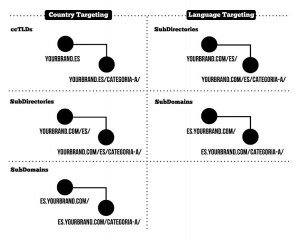
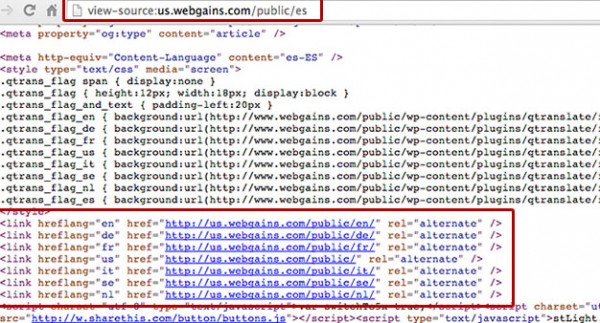

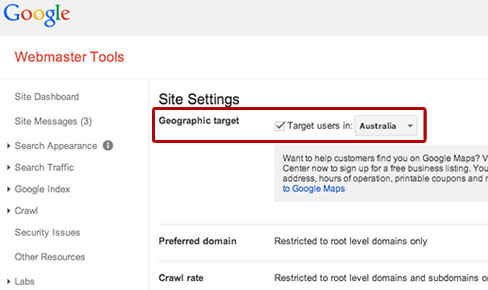
 Posted on July 22, 2014
Posted on July 22, 2014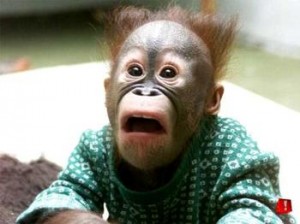
 Posted on May 29, 2014
Posted on May 29, 2014