Unlocking the Power of Twitter Cards
Social media activity is one of the best ways to drive traffic to your site. As a marketing tool, posting on sites such as Twitter and Facebook can help you mitigate possible deviations in your organic search results and create a deep connection with your customers. Of course, many other companies recognize this as well, making it often difficult to stand out in a crowded social media landscape.
Fully understanding the capabilities of different social media platforms allows you to maximize your use of them. One example is with Twitter Cards, which allow you to add rich media, calls to action and other addition content to your tweets. Twitter followers can view this content and click on links without having to leave their feed. This leads to an integrated Twitter experience that is more pleasant for customers can cuts out the steps between them and your content.
Twitter offers eight different types of Twitter cards that you can implement by adding some simple meta tags to your page. Choosing the right type of Twitter card for your content can go a long way in helping them be as effective as possible.
The eight variety of Twitter cards are:
Summary Cards: They provide information about your web page including a title, description (such as product information) and a Twitter handle. They also include can include a thumbnail image or a larger image.
Photo Cards: These cards act much like Summary Cards but instead of having a small thumbnail image, the photo is larger. This is perfect if you want to make a picture the focal point of your tweet.
Gallery Cards: You can take photo tweets to the next level with Gallery Cards. Instead of just having one photo embedded into your Tweet, Gallery Cards let you have up to four.
App Cards: If you sell apps, an App Card is a must. Any time someone posts a Tweet about your app on a mobile device, the App Card automatically embeds a link into the tweet to download it.
Player Cards: Add audio or video into your tweets with a Player Card, which lets people listen to or view media content directly from a tweet.
Product Cards: Much like Summary Cards, Product Cards let you put basic information into a tweet; however, they offer the ability to add product information such as price and availability.
Lead Generation Cards: With one click of a button embedded in a tweet, users can send you their email address to get further information about your goods and services.
Website Cards: Unlike Summary Cards, Website Cards are designed to draw traffic to a home page or other specific landing page.
Need help implementing Twitter cards as part of your Twitter campaign? Turn to the experts at eVisible for help. Our social media marketing services are catered to the individual needs of our clients. We’ll review your business and goals and come up with a social media campaign that drives visibility and leads to sales.
 Posted on September 4, 2014
Posted on September 4, 2014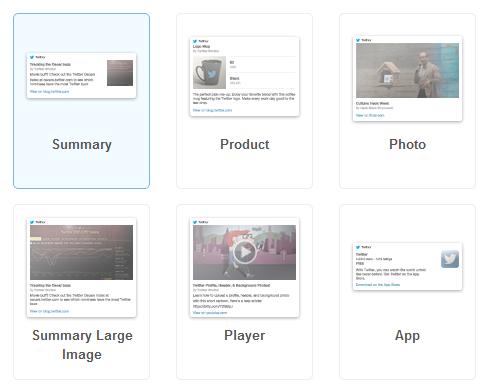
 Posted on May 20, 2013
Posted on May 20, 2013